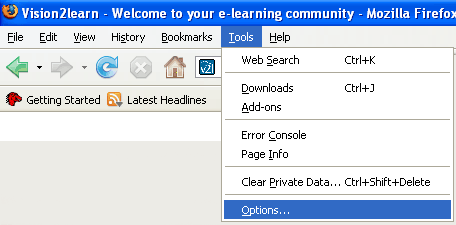Enable and Disable Mozilla Firefox 2 Cookies
To customize your privacy settings for all Web sites
You can specify how cookies should be handled by setting your Cookies preferences. The default setting is "Enable all cookies".
To change your Cookies preferences:
1. Open the Tools menu and choose Options.