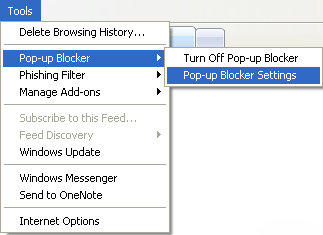Change pop–up settings in Internet Explorer 6, 7 & 8
To use vision2learn, your computer settings will need to allow pop–ups to open. If you are using Internet Explorer 6 or 7, follow the instructions below to change your pop–up settings.
- Open Internet Explorer.
- Click on Tools in the menu at the top of the screen.
- Highlight Pop–up Blocker – a sub menu will open.
- From this menu, select Pop–up Blocker Settings.