Change pop–up settings in Internet Explorer 6, 7 & 8
When you select the Pop–up Blocker Settings menu option, the following dialog box will appear on screen:
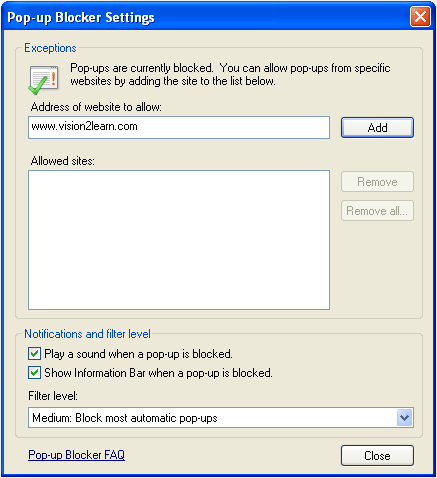
- In the field marked ‘Address of website to allow:’, type www.vision2learnforschools.com.
- Click Add and then click Close.
You have now changed your settings to allow all pop–ups from vision2learn to open. If you have installed a Google toolbar, you might need to change the pop–up settings for that separately. You can find out how to do this here.

 Page: 2 of 2
Page: 2 of 2