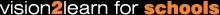Essential IT Skills (Level 3)
OCR Level 3 ITQ Award / Certificate in IT User Skills
Essential IT Skills Level 3 on vision2learn for schools leads to the new Information Technology Qualification ITQ in IT User Skills at Level 3. This nationally recognised qualification is designed to help pupils bridge the gap from KS4 to sixth form - another way to cope with RPA policy.
Essential IT Skills (Level 3) provides learners with an in-depth understanding of how IT functions in the world of work. In this vision2learn for schools course, learners can choose a combination from the following units to build credits towards their ITQ at Level 3:
- Improving productivity using IT (Mandatory)
- Word processing software
- Spreadsheet software
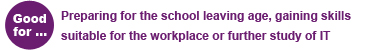
Course details
Essential IT Skills Level 3 is suitable for sixth form learners aged between 16 and 18. The units are flexible and can be combined to create a Level 3 Award or Certificate qualification, depending on the needs of the individual learner.
Each ITQ unit has a credit value. To achieve the Level 3 Award in IT User Skills, learners need to achieve a total of 12 credits. At least 8 of these credits must be achieved at Level 3.
To achieve the Level 3 Certificate in IT User Skills, learners need to achieve a total of 25 credits. At least 15 of these credits must be achieved at Level 3.
This course will give learners the opportunity to gain a total of 17 credits at Level 3, which would be enough to achieve the Level 3 Award. To achieve a Level 3 Certificate, learners would need to also gain 8 further credits by studying some of our Level 2 ITQ units.
Improving productivity using IT
Credit value: 5 (Mandatory)
This unit is all about using IT tools to complete tasks more efficiently and understanding how to improve your work. Learners will gain a lot of useful skills including how to:
- Plan, select and use appropriate IT systems and software for different purposes.
- Evaluate the selection and use of IT tools to make sure that activities are successful.
- Devise solutions to improve the use of IT tools and systems for self and others.
Word processing software
Credit value: 6 (Optional)
This unit shows learners how to get the most out of their word processing application by using a wide range of tools and techniques to produce professional looking documents. Learners will find out about:
- Editing documents
- Document elements, structure and layout
- Tools to speed up work
- Files, folders and security
- Quality control
Spreadsheet software
Credit value: 6 (Optional)
In this unit learners will discover lots of practical skills about creating and using spreadsheets and getting the most from their spreadsheet software. They will find out about:
- Creating and enhancing your spreadsheet
- Formulas, functions and forecasting tools
- Using charts and graphs
- Presenting your spreadsheet data
- Analysing and interpreting data
- Checking your spreadsheet data
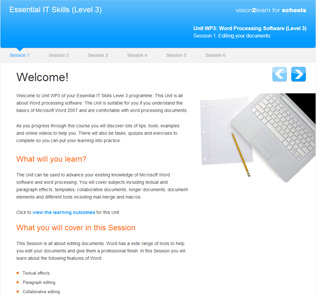
Registration and certification fees vary. Please see our in depth information sheet for details.
Section 96: 16-18
Other computer skills options: